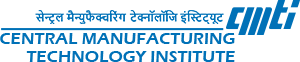Are you finding it difficult to access/navigate through the content/pages of this Portal? This section attempts to help you have a pleasant experience while browsing this Portal.
- Sections of this Portal
Sections of this site are, About Us, R & D Centres ,Training , Contact us , Projects, Services and Documents.
- Photos and Picture / Image information
The file formats used for pictures, photos and images are of the following
file formats:
File format: GIF, JPEG, PNG or SWF
- Viewing Information in Various File Formats
The information provided by this Web site is available in different formats, for example, Portable Document Format (PDF), Word format ( .doc or .docx) and also in html format. Flash player and Video multimedia players may be required for viewing some of the contents. To view the information properly, your browser must have the required software or plug-in modules. For example, the Adobe Acrobat ‘pdf reader’ software is required to view the pdf format document, Microsoft Word for viewing .doc or .docx documents etc.
- Searching Tips
All searches are case-insensitive